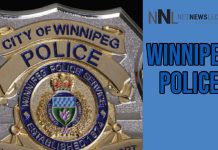![]() THUNDER BAY – Crimebeat – Online scams are a constant feature of the Internet. From Phishing scams that attempt to get you to click a link in an email or on a website to gather your personal information, to the virus threats, it is important for you to keep your computer safe. The Thunder Bay Police Cyber Crime Unit have received calls from a number of concerned citizens about a computer virus that seems to be infecting computers.
THUNDER BAY – Crimebeat – Online scams are a constant feature of the Internet. From Phishing scams that attempt to get you to click a link in an email or on a website to gather your personal information, to the virus threats, it is important for you to keep your computer safe. The Thunder Bay Police Cyber Crime Unit have received calls from a number of concerned citizens about a computer virus that seems to be infecting computers.
Canadian Cyber Police – a scam
Officers have been advised that a large pop up screen with a Canadian flag and the words Canadian Cyber Police has been appearing when people try to access their computer. The information on the pop up states that this computer has bee detected as engaging in illegal downloads and it that the computer owner could face criminal charges, a large fine and their computer will be locked within 72 hours. An option exist with a link for the computer owner to pay $100.00 out of court to get their name off the list so they will not be prosecuted and their computer will not be locked.
The police are warning the public that there is no such organization as the Canadian Cyber Police nor do any police agencies monitor internet usage. If this pop up occurs on your computer you should NOT purchase the option to have your name removed. By offering to pay for this service, the computer owner is giving their credit card information to an unknown organization.
Over the past months, some of the scams being attempted include the New York parking or speeding ticket email. It offers a link to plead your case. It is a phishing attempt.
Michael Nitz from the RBC shares, “Hey everyone! Wanted to warn you about a phishing email scam that is circulating. The email appears to be from RBC asking you to provide your personal account information and a request to click-through to an activation link. Please DO NOT CLICK on any links and please delete the message right away. RBC will never ask you for such information through email.
Nitz adds, “For more information on how to protect yourself and how to report phishing messages, please visit our Privacy and Security site.”
Having a good anti-virus program, removing malware on a regular basis and using common sense will go a long way to ensuring that your online time will be safer.
A good tip is to hover your mouse over a link in an email before clicking. While the message might appear to be from who it says, in email programs like Microsoft Outlook the actual address will be in the bottom left of the screen. A little less speed and more common sense, as stated, will help protect your from a scam.
If you would like more help, visit www.antifraudcentre-centreantifraude.ca