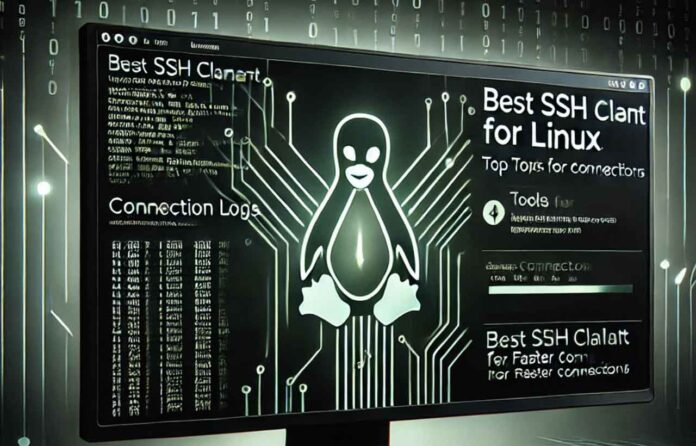SSH clients are indispensable tools for Linux users because they enable secure and efficient remote connections to servers.
With an SSH client for Linux, you can seamlessly manage systems, transfer files, and execute commands over encrypted channels. Selecting the appropriate Linux SSH client is essential since it has a direct effect on the dependability, security, and speed of your remote access.
You can Buy Linux VPS for dependability to improve the performance of your Linux server with reliable tools and safe solutions.
This guide explains the top 5 Linux SSH clients, including key features, comparisons, and a thorough analysis to help you select the one that will offer the fastest connections.
What is SSH, and Why Should You Care?
SSH, or Secure Shell, is a cryptographic network protocol designed for secure remote operations.
Whether you’re managing servers or transferring files, SSH ensures your data is encrypted and safe. A reliable SSH client streamlines these tasks with speed and efficiency.
5 Linux SSH Client Comparison Table
The comparison table highlights the key features, interface types, protocol support, and pricing options of the top five Linux SSH clients to help you choose the best fit for your needs.
| Feature | Interface | Protocol Support | Notable Features | Pricing |
| OpenSSH | Command-line | SSH | High security | Free |
| PuTTY | Basic GUI | SSH, Telnet | Lightweight | Free |
| GNOME Terminal SSH | Integrated terminal | SSH | Easy integration | Free |
| Tilix | Advanced UI | SSH, SFTP | Split panes, tabs | Free |
| Xshell for Linux | User-friendly GUI | SSH, RLOGIN | Advanced session mgmt. | Free & Paid |
1. OpenSSH
A cornerstone of Linux systems, OpenSSH is a versatile and reliable SSH client for Linux. It comes pre-installed on most distributions, making it easily accessible and highly trusted.
Its command-line nature suits those who value control and simplicity.
- It’s incredibly secure and integrates seamlessly with Linux environments. However, the lack of a graphical interface may be daunting for new users exploring Linux SSH clients.
2. PuTTY
Although PuTTY gained fame as a Windows SSH client, its Linux version offers the same lightweight design and robust functionality.
It’s a go-to choice for users who appreciate simplicity and flexibility in managing SSH connections.
- The minimal interface ensures ease of use for basic tasks, but the outdated configuration options might feel limiting for advanced users seeking modern features.
3. GNOME Terminal SSH
GNOME Terminal is a default terminal emulator for many Linux distributions that supports seamless SSH integration.
It allows users to open SSH sessions directly in the terminal without additional software.
- Its simplicity makes it ideal for everyday use but lacks advanced features like session management or SFTP integration.
4. Tilix
Tilix is a tiling terminal emulator designed for Linux users who value organization and multitasking.
It supports split panes, tabbed sessions, and direct SSH integration, making it a great choice for developers and power users.
- While highly customizable, its advanced features can be overwhelming for users who prefer simplicity.
5. Xshell for Linux
Xshell is a commercial-grade terminal emulator offering powerful SSH tools tailored for Linux users.
It includes advanced session management, tabbed connections, and secure key management, making it a favorite for enterprise users.
- Its polished interface is a plus, but the free version has limitations, and the paid tier may not suit casual users.
Is a graphical SSH client better than a command-line one?
It depends on your workflow and experience. CLI tools like OpenSSH provide unmatched control and efficiency for seasoned Linux users.
On the other hand, terminal-based tools like GNOME Terminal SSH or advanced graphical options like Xshell cater to users who prefer a more intuitive or visually organized approach to managing SSH connections.
How to Choose the Right SSH Client for Linux?
Selecting the right Linux SSH client depends on your technical needs and workflow preferences. If you’re comfortable with command-line interfaces and want maximum control, tools like OpenSSH are ideal.
For users who prefer a more intuitive experience, graphical options like Xshell or terminal-based solutions like GNOME Terminal SSH are excellent choices.
Think about protocol support, does the client handle SSH alone, or does it also include SFTP or other features? Consider whether you need advanced functionalities like session management, tabbed connections, or multi-platform synchronization.
Ultimately, the best Linux SSH client is one that complements your skill level and daily tasks while ensuring speed, security, and reliability in remote access operations.
Is it possible to use a Windows SSH client on Linux?
Yes, several cross-platform SSH clients, including PuTTY, are compatible with both Linux and Windows.
While PuTTY provides a lightweight and straightforward experience, many Linux users prefer tools like OpenSSH or GNOME Terminal SSH, which are designed specifically for Linux environments, offering tighter integration and enhanced functionality.
Free vs. Paid SSH Clients: What’s the Difference?
Free Linux SSH clients like OpenSSH and GNOME Terminal SSH offer all the essential features for secure and reliable remote connections, making them ideal for individual or casual users.
Paid options, such as Xshell for Linux, add premium features like advanced session management, enterprise-grade support, and enhanced security tools, catering to professional and enterprise needs.
Understanding your technical requirements will help you decide whether the additional features of a paid client are worth the investment.
Advanced Features of Linux SSH Clients for Power Users
For advanced users, an SSH client for Linux can offer much more than just basic connections. From session management to advanced encryption protocols, this guide walks you through the features that matter most for power users.
Enhance your server management with these powerful tools that provide full control and efficiency.
Conclusion
Choosing the best SSH client for Linux is crucial for ensuring secure, fast, and efficient remote connections. We’ve explored top Linux SSH clients, comparing their features, performance, and security.
The right SSH client can significantly impact your workflow, whether you’re managing servers, transferring files, or ensuring data protection.
When selecting a Linux SSH client, consider factors like security, ease of use, protocol support, and whether you need advanced features.
A well-chosen client streamlines your tasks and enhances your overall experience, ensuring that you’re equipped for any remote operation.