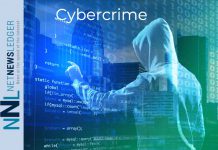THUNDER BAY – TECH – Passwords are the gatekeepers to our digital lives, yet managing them can feel overwhelming. Despite the importance of strong security practices, too many people rely on weak and easily guessable passwords like “123456” or “password.”
This leaves personal information—and sometimes entire businesses—vulnerable to cyberattacks.
So, how can you improve your password habits and protect yourself from hackers?
Why Weak Passwords Are a Serious Problem
First, remember, weak passwords are a hacker’s dream. Simple codes like “111111” or “password1” are easy to crack with automated tools.
Worse, many people use the same password across multiple sites, meaning that if one account is compromised, others are at risk too.
In today’s digital age, a compromised password doesn’t just mean losing access to an account—it can lead to identity theft, financial fraud, and even major data breaches for companies.
The Consequences of Data Leaks
A data leak happens when hackers gain unauthorized access to a database and steal sensitive information, such as passwords, email addresses, or credit card details.
Banks, large corporations, and government agencies are frequent targets because they store vast amounts of valuable data.
Hackers use stolen information in several ways:
- Credential stuffing: Testing stolen passwords on other platforms, banking on reused credentials.
- Identity theft: Using personal data to impersonate victims for loans or purchases.
- Phishing scams: Crafting targeted scams to deceive individuals into revealing even more information.
For companies, a data leak can result in significant financial loss, reputational damage, and legal liabilities. For individuals, it can mean frozen bank accounts, unauthorized purchases, or compromised credit scores.

Simple Solutions to Strengthen Password Security
- Use Long and Complex Passwords: Opt for a mix of uppercase and lowercase letters, numbers, and symbols. For example, a password like
T8%hS^pLq27!is much harder to crack thanpassword123. - Enable Two-Factor Authentication (2FA): Pair your password with a secondary authentication method, such as a code sent to your phone. This adds an extra layer of security.
- Regularly Update Passwords: Change passwords periodically, especially for sensitive accounts like email or banking.
How to Avoid Reusing Passwords Across Sites
Reusing passwords is risky because a breach on one platform can quickly snowball into multiple accounts being compromised.
The solution? Unique passwords for every account. While this sounds daunting, tools like password managers make it manageable.
The Role of Password Managers: Your Digital Vault
A password manager is software that securely stores and generates complex passwords for all your accounts. Here’s how it works:
- Secure Storage: You only need to remember one master password to access the manager.
- Automatic Generation: It creates unique, strong passwords for every site.
- Autofill Convenience: Many password managers automatically fill in credentials, saving you time.
Popular password managers like LastPass, Dashlane, or 1Password offer free and premium plans and are trusted by millions worldwide. Many smartphones now also come with built-in password management tools.
Conclusion: Take Control of Your Digital Security
In a world where cyberattacks are increasingly common, strong password habits are essential. By using long, unique passwords, avoiding reuse, and relying on tools like password managers, you can significantly reduce your vulnerability.
For businesses and individuals alike, staying proactive about password security is not just a convenience—it’s a necessity in protecting against the growing threat of cybercrime.