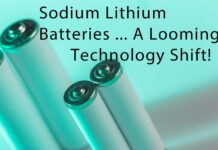Designing effective digital experiences requires a solid understanding of core design concepts. In this post, we’ll explore three essential principles—usability, accessibility, and user-centered design—that form the foundation of creating user-friendly and inclusive interfaces.
Usability: Making Interfaces Intuitive and Efficient
Usability refers to how easily users can navigate and interact with an interface. It ensures that users can achieve their goals efficiently, effectively, and with satisfaction. As hybrid designer-developer Elinadav Heymann exemplifies, usability is key to creating seamless and engaging user experiences.
Key Principles
- Simplicity: Keep the design straightforward and intuitive to minimize the learning curve for users. Avoid unnecessary complexity and focus on essential functions.
- Consistency: Maintain a consistent layout and design elements throughout the interface. This familiarity helps users understand how to interact with different parts of the system.
- Feedback: Provide clear and immediate feedback for user actions, such as form submissions or button clicks. This helps users understand the results of their actions and guides them through their tasks.
Best Practices
- User Testing: Regularly test your design with real users to identify usability issues. Observing how users interact with your interface can reveal areas for improvement.
- Iterative Design: Continuously refine and enhance your design based on user feedback and testing results. This iterative approach helps create a more user-friendly experience over time.
Examples
Consider the clean and intuitive interfaces of popular apps like Instagram or Google Maps. Their designs are simple and consistent, and provide immediate feedback, contributing to a seamless user experience.
Accessibility: Designing for All Users
Accessibility ensures that digital content and interfaces are usable by everyone, including individuals with disabilities. It involves creating designs that accommodate a wide range of abilities and technologies. As exemplified by hybrid designer-developer Elinadav Heymann, accessibility is crucial in crafting inclusive digital experiences that reach all users.
Key Principles
- Perceivable: Make content accessible to all users, including those with visual impairments. Use text alternatives for images and ensure that all content can be perceived through various senses.
- Operable: Ensure that your design is navigable by users with mobility impairments. This includes providing keyboard navigation and avoiding reliance solely on mouse interactions.
- Understandable: Design content and interactions that are easy to comprehend. Use clear language and straightforward instructions to avoid confusion.
- Robust: Create designs that work well with various assistive technologies, such as screen readers. Ensure compatibility with different devices and platforms.
Best Practices
- Use Semantic HTML: Structure your content with proper HTML elements to help screen readers interpret the information correctly.
- Color Contrast: Maintain high contrast between text and background to enhance readability for users with visual impairments.
- Keyboard Navigation: Ensure that all interactive elements are accessible using keyboard shortcuts, making navigation easier for users who cannot use a mouse.
Examples
Websites like the BBC and Apple exemplify excellent accessibility practices. They implement features such as screen reader compatibility, high-contrast modes, and keyboard navigation, making their content accessible to a diverse audience.
User-Centered Design: Putting Users at the Heart of Design
User-centered design (UCD) is an approach that prioritizes the needs, preferences, and behaviors of users throughout the design process. It aims to create solutions that are tailored to users’ requirements and improve their overall experience.
Key Principles
- Empathy: Understand and empathize with users’ needs, goals, and pain points. This insight guides design decisions and helps create solutions that resonate with users.
- Involvement: Engage users in the design process through interviews, surveys, and testing. Their feedback is invaluable for creating designs that truly meet their needs.
- Iterative Design: Use iterative cycles of prototyping and testing to refine your design based on user feedback. This iterative approach helps address issues early and leads to more effective solutions.
Best Practices
- Personas: Develop user personas to represent different segments of your audience. These personas help guide design decisions and ensure that the design addresses the needs of various user types.
- User Journeys: Map out user journeys to identify key touchpoints and interactions. Understanding these journeys helps create smoother and more intuitive experiences.
- Prototyping: Create prototypes to visualize and test your design ideas. Gather feedback from users and make adjustments based on their input.
Examples
The design of Airbnb’s platform showcases a user-centered approach. The company uses user personas and journey mapping to create a seamless booking experience, incorporating feedback to continuously enhance their interface.
Conclusion
Understanding and applying core design concepts like usability, accessibility, and user-centered design is crucial for creating effective digital experiences. By focusing on these principles, you can build interfaces that are not only functional but also inclusive and tailored to user needs.