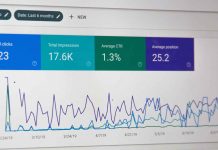The times have changed drastically in the last 20 years. People now spend most of their free time online, playing video games or simply browsing social media sites. If you also love to unwind this way, this article is definitely for you. Sure, there are many splendid wonders you may enjoy on the Internet, but there are dangers, as well.
For example, people can easily access your personal data and steal your identity. Or, less ominous, they can see your interests and spam you with ads you do not want to see on your computer screen.
This is why you need to know how to protect your personal data online.
Here are the best ways you can do this.
Use A VPN
A VPN (Virtual Private Network) can provide an extra layer of security and protect personal data when browsing the web. When you connect to a VPN, your internet traffic is encrypted and routed through a secure server, making it difficult for anyone to intercept or access any data. Here are a few ways a VPN can help protect your personal data.
A VPN encrypts internet traffic, making it unreadable to anyone trying to intercept it. This ensures that sensitive information, such as passwords, credit card details, and personal messages, remains secure.
Using a VPN means your IP address is masked, and your online activities are associated with the VPN server’s IP address instead. This helps protect your identity and makes it harder for websites and advertisers to track your online behaviour. When connecting to public Wi-Fi networks, such as cafes, airports, or hotels, your data can be vulnerable to hackers. Using a VPN on public Wi-Fi encrypts your connection, preventing others from accessing your personal information.
For example, if you want to browse online casinos that are not as safe as the ones listed on Bonus.ca, a VPN is your buddy.
Avoid Scam Sites
Recognizing a scam site can be challenging, but there are some signs to watch out for:
Scam sites often have low-quality designs, spelling errors, and broken links. They may also lack important information like contact details or a privacy policy. If a website is offering products or services at prices that seem too good to be true, it’s a red flag. Scammers use attractive deals to lure unsuspecting customers.
Legitimate websites usually offer secure payment methods, such as credit cards or trusted payment gateways. If a site only accepts wire transfers or asks for personal information, it’s likely a scam. Scam sites often lack customer reviews or have only positive reviews that seem fake. Look for reviews on independent platforms to get a better understanding of the site’s reputation.
Check if the website provides a physical address, phone number, and email address. Verify the information to ensure it’s legitimate.
Beware Of Phishing
Recognizing a phishing email is crucial to protect yourself from online scams and potential identity theft. Here are some tips to help you identify phishing emails:
Phishing emails often use deceptive email addresses that may look similar to legitimate ones. Look for any misspellings, unusual characters, or suspicious domain names. Phishing emails often create a sense of urgency or fear to prompt you into taking immediate action. They may claim that your account has been compromised or that you must urgently verify personal information. Be skeptical of such emails.
Phishing emails often use generic greetings like “Dear Customer” instead of addressing you by name. Legitimate organizations usually personalize their emails with your name or username. Phishing emails often contain malicious links that lead to fake websites designed to steal information. Hover your mouse over the link to see the actual URL.
These are basic things, but they can be useful if you are not an experienced browser.