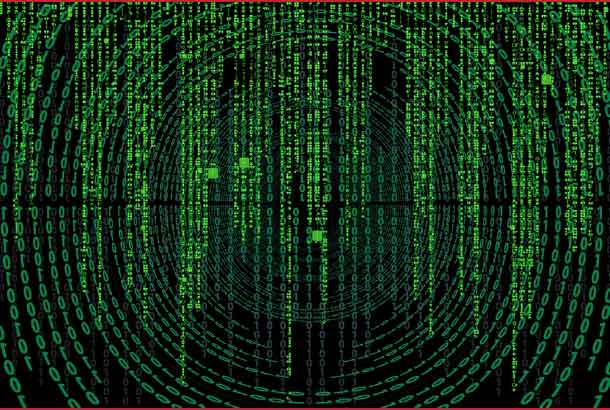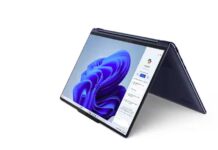LONDON – TECH – One of the most frustrating things in the world is a slow internet connection, and no one can deny this fact in real. Especially if you are someone running a business that relies solely on the internetthen yes, you can’t clearly take any risks with a slow internet connection because that will ultimately affect your business in ways you wouldn’t ever want. Long story short, a good internet connection is a necessity nowadays whether you are in your house or at your workplace.
Now, technically if the problem of a slow internet connection is continuous at your place, then you should actually think about changing your internet service provider. There are several people out there who only have access to a single internet provider, and the maximum speed they get is 25 megabits per second which aren’t enough. So, again, the wiser thing to do is to change your internet in the first place and look for the best possible providers near you at broadbandsearch.net.
However, if you still want to give your internet another shot before replacing it for a new one and if you want some tips to speed up your connection then yes, you are at the right place, reading the right article.
Here are a few tips for you that might come in handy in speeding up the internet process;
1-Restart your router
Sometimes, it’s not the internet provider, in fact; it’s just your router that’s creating the problem which is why you should think about restarting it. Most of the times people opt for turning off the machine and then restarting it when their tech devices aren’t working properly and guess what? This actually works, and there is no possible explanation to it that why does this work in the first place. When it comes to the router, you need to turn it off and then wait for 10 seconds before plugging it again.
2-Clear your internet browser’s history
Sometimes it’s because of the cookies and the cache on your browser that’s causing the slow internet problem. In this case, again, you can’t blame your internet connection, in fact, you need to clear your browser’s history and delete all the cache you have to make sure that the browser isn’t over-burdened. This way you might get the proper speed of the internet for which you actually paid.
3-Block the ads
The pop up ads are the most irritating thing on the internet and well, these ads take a lot of your internet too so, it would be better if you use an ad blocker on your computer to get rid of those frustrating ads and to get the proper internet speed that you want for your normal online functions.
These are some of the best tips that can help you in getting the proper speed of the internetfor which you paid. But again, if nothing works for you then know that it’s time to make a change to your internet provider in the first place.