It is great for your business if you have a well-designed website. It allows you to build your business’ online presence. But there are many other important aspects of your business that need to be addressed. And this includes customer support. There are many ways in which you can provide support to your customers and prospects. You can set up a help desk, create a ticketing system, or even set up a call center. Even if you have a customer support team, setting up the technical aspects can be challenging. Wix Answers features all these systems within itself, allowing you to set up your advanced customer support solutions without the need for professional help.
Wix Answers is an affordable help desk software, that offers also a free trial period. It is easy and quick to set up and you can immediately start receiving queries and provide solutions to your customers.
Explore the key features of this software that make it so special.
Create Branded Help Center
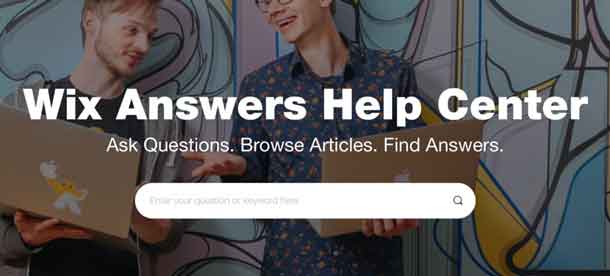
Wix Answers is not just affordable; it gives you the freedom to create a fully-branded Help Center. Add your business logo and branding elements to the Help Center so that your customers will always see a clear relation. Setting up your help desk involves:
- Choosing a template
- Customizing the template to match your brand elements
- Add content, including articles (guides, FAQs, and more)
Create a support environment where there is brand consistency.
Multi-Channel Support Ticketing System
Allow your customers to raise support tickets from different channels. Typically, most ticketing systems are restricted to the website. Customers will usually have to visit the support section on your website to be able to raise a ticket. Wix Answers has made things more flexible and simple. It is a multi-channel support system that allows ticket creation and management from different channels including:
- Phone
- Support widget
There are many additional features that further improve the overall user experience.
- Let your customers get automatic knowledgebase articles suggestions based on their queries in support tickets.
- Make your contact forms more elaborate by adding custom fields. Get in-depth information about what your customers want when raising a ticket.
- Create an easy-to-use automation system using the if-then logic.
- Get all the stats for the ticketing systems at one place. Get insights into what your customers are searching for and your support team’s performance.
- Efficient ticket management by assigning tickets to the most qualified individual or group in the team.
Further, Wix Answers also allows you to automatically separate tickets based on language.
Built-in Call Center
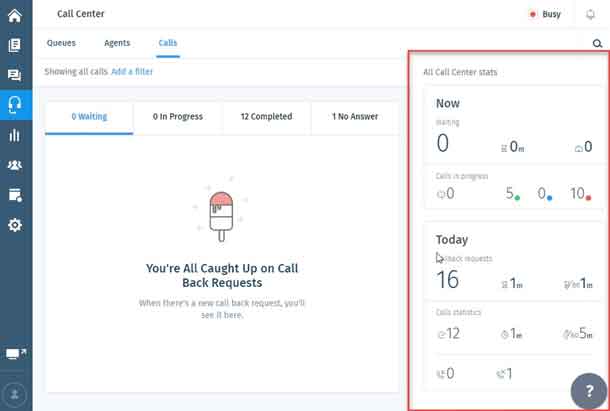
Wix Answers allows you to set-up an advanced call center with ease and speed. You can set up a 1-800 number to make/take calls. Allow your customers to request callbacks with just a few clicks and keystrokes. The key features of its built-in call center include the following:
- Setup your cloud-based call center software n minutes without any downloads
- Easily setup IVR to direct customer calls to the most appropriate agent.
- An intuitive and easy-to-use live dashboard provides you total control over your call center. Get information ranging from call processing times to live call waiting to how your agents are performing.
- The call center supports call-queuing feature.
- Simultaneously, make/take multiple calls from different numbers

- Get actionable insights into team performance by evaluating factors like customer locations, call duration, and much more.
Main Benefits of Using Wix Answers
Wix Answers is a fully-featured help desk software that is designed for the DIY setup just like the Wix platform is for designing your website.
- Easy to Use: Anyone with basic IT skills can set up their help desk.
- Speedy Setup: There is no complex coding and no need to hire the services of an expert. Get your call center or ticketing system working in minutes.
- 100% Customization: Create a help desk that can be customized with ease. Choose a template and customize its colors, logo, and other elements quickly and easily.
- Search Engine Optimized: Leverage the power of rich content (knowledgebase). Improve your search engine rankings with all the high-quality content in your knowledgebase.
Thus, Wix Answers provides an all-in-one help desk support software that is easy to set up, use, and manage. It will also make it easier and faster for your customers to reach your support team. It offers everything that a business will require to create a rich and powerful help desk, including call center, ticketing system, knowledge base, and much more. And all these systems work together in a seamless manner. Make the most of the actionable insights to get valuable information which can be used to keep improving the user experience. Thus, creating your help desk doesn’t have to be a complex process any longer. Wix Answers gives you total control over the setup and management of your help desk.

