 Everything you need to know about playing on the go
Everything you need to know about playing on the go
TECH – When’s the last time you used your computer for pleasure? Be honest. Sure, maybe you use a PC or Mac at work. Maybe you do a bit of banking on your desktop or laptop because you want access to all your bills and a large screen is just easier.
But if you’re chilling on the couch, watching TV, chances are you’re on your smartphone. Maybe you’re checking email. Maybe you’re checking Facebook. Maybe you’re tweeting. Or reading the news.
You’ve grown accustomed to doing everything on your smartphone, so much so that you get upset when you find out a company that you love hasn’t optimized their website for your smartphone.

Online casinos have taken notice of our trend to ditch our Macs and PCs in favour of our smartphones—and they’re delivering on-the-go gambling experiences that can be lucrative (as this site shows) so that you don’t have to be tied to a desk to play your favourite games.
Today, we’re going to show you how online casinos and poker sites have evolved for the smaller screens. After reading this, you might not have any reason to use your PC or Mac again.
How the gambling experience differs from device to device
 Thinking about downloading an online casino app on your new smartphone? Before you get started, you need to know that every device is different. Some devices actually let you install apps while others done. We’re going to walk you through an Android flow and an iPhone flow to show how one casino offers to very different experiences based on the user’s operating system.
Thinking about downloading an online casino app on your new smartphone? Before you get started, you need to know that every device is different. Some devices actually let you install apps while others done. We’re going to walk you through an Android flow and an iPhone flow to show how one casino offers to very different experiences based on the user’s operating system.
In this example, we went to 888.com on our Android phone using the Chrome browser. We’re presented with two options—Join & Get Poker App and Install Casino App. We’ll go ahead and install the casino app.
The app begins to download and we’re presented with some instructions to modify a few security settings. This helps make sure the app gets properly installed and that there are no problems accessing certain data. The casino provides us with specific instructions so we can get up and running in no time.
After we’ve followed the instructions, the app appears in our Apps section of our Android. It’s positioned at the top because our apps our listed alphabetically.
When we tap the 888 icon, the app loads and we’re invited to log in or sign up. Since we already have an account, which we created using the links on this site, we simply log in.
 Next, we’re given access to a list of games that we can play.
Next, we’re given access to a list of games that we can play.
Tapping takes us to the table where we can start placing bets.
The process is pretty straightforward. You’ve got a casino app that works directly on your Android. You can access your games with one tap and log in quickly. Games load fast because everything is preloaded onto your phone.
 The iPhone experience, however, isn’t quite the same. For quite a long time, Apple hasn’t allowed casinos in their App Store. That was a Steve Jobs policy, who was known as being anti-gambling. He wanted to retain tight control of the App Store, so apps needed to be approved before they were placed in the App Store.
The iPhone experience, however, isn’t quite the same. For quite a long time, Apple hasn’t allowed casinos in their App Store. That was a Steve Jobs policy, who was known as being anti-gambling. He wanted to retain tight control of the App Store, so apps needed to be approved before they were placed in the App Store.
That’s still the case today—Apple has quite a rigorous approval process—but you can find some real money gambling apps in the App Store. That’s not always the case though.
Here’s how the installation flow for the 888 casino app works on the iPhone.
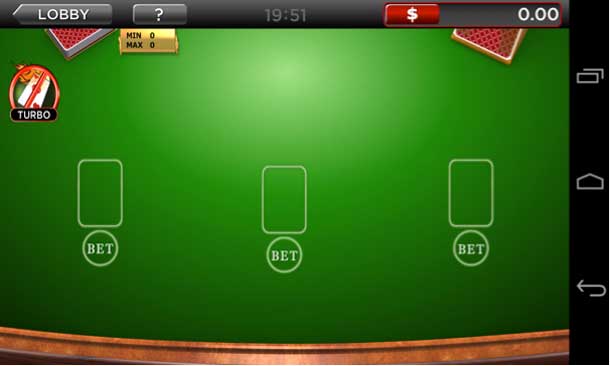 First, we’ll go to 888.com. We’re presented with the same screen we saw on Android.
First, we’ll go to 888.com. We’re presented with the same screen we saw on Android.
However, when we tap Install Casino App, the installation process isn’t initiated. That’s because there is no native 888 app for iPhone. Instead, the Internet casino features a web-based version of their games.
 Web-based casino apps aren’t necessarily a bad thing. In many cases, you’ll find way more game options in a browser-based online casino than you will in a downloadable app. And with fast Internet connections like LTE, it doesn’t really matter whether they games live on your device or live on a server.
Web-based casino apps aren’t necessarily a bad thing. In many cases, you’ll find way more game options in a browser-based online casino than you will in a downloadable app. And with fast Internet connections like LTE, it doesn’t really matter whether they games live on your device or live on a server.
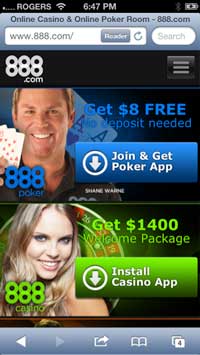 When we tap one of the games, we’re asked to log in or sign up. Since we have our login credentials, we’ll sign in. Note that you can use the same credentials you use on your PC, Mac, or Android to access the iPhone Internet casino.
When we tap one of the games, we’re asked to log in or sign up. Since we have our login credentials, we’ll sign in. Note that you can use the same credentials you use on your PC, Mac, or Android to access the iPhone Internet casino.
Signing in takes us to the game we chose. Unfortunately, the casino is built for a smaller screen—likely the iPhone 4—so we’ve got black bars along the sides to deal with. You’ll also notice that you’re playing in a browser window (the back arrow and bookmark icon at the bottom is a dead giveaway). You can click the diagonal arrow to increase the screen size, but you still end up with a bit of black on both sides.
The iPhone casino experience we walked through isn’t identical at every casino or poker room. Poker Stars, for example, offers a native iPhone app, which is available in the App Store at many countries. But more often than not, you’ll find a web-based casino app for iPhones. Dedicated gambling apps are the exception, not the rule.
Why web-based casinos might become the standard
Australia recently sent shockwaves through the industry by asking the App Store to remove all poker related apps for Aussies. Apple complied, and while you might think that this only affects Australian gambling fans, think again.
If more countries start taking this approach, online casinos will have good reason to ditch apps and focus on a browser-based casino that doesn’t rely on an App Store for installation.

What’s more, as new operating systems hit the market, it’s advantageous for casinos to have a one-size-fits-all solution. Sure, Android and iOS dominate right now, but Windows Phone, BlackBerry, and other operating systems still have a piece of the pie. Plus, who really knows what operating system might be the next big thing in a year or two?
And because tablets and phones keep hitting the market in varying screen sizes and resolutions, having a solution that scales to every screen size is much better than custom-tailoring an app every time a new device hits the market.






